Critical Security Update Alert - Chrome Browser
Google has just released crucial security updates to address multiple vulnerabilities in the Chrome browser, spanning across Windows, Mac, and Linux platforms.
Action Required:
To protect your browsing experience and data, it is imperative that you update your Chrome browser to the latest version:
For Windows: Version 116.0.5845.187/.188
For Mac and Linux: Version 116.0.5845.187
How to Update:
It’s easy! Simply go to your Chrome browser settings, click on “Help,” and select “About Google Chrome.” The browser will automatically check for updates and prompt you to install the latest version.
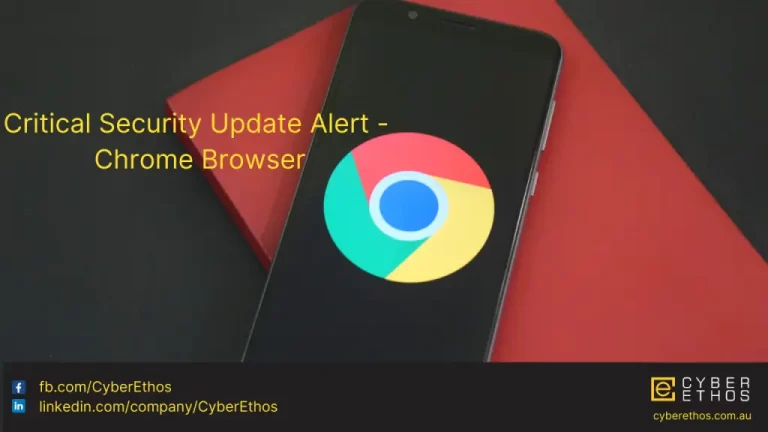
Updating web browser (Google Chrome) is essential for several reasons:
Patching security vulnerabilities is one of the key reasons for software upgrades, including web browsers like Chrome. Continually developing threats to cybersecurity frequently attract attackers who target known weaknesses in earlier software versions. By updating Chrome, you ensure that you have the most up-to-date security fixes and that it protects you from new threats.
Updates also include patches for various bugs and issues that may impact the browser’s stability and performance, enhancing the overall user experience by resolving issues such as crashes, rendering problems, and other anomalies.
Browser upgrades frequently feature optimizations and enhancements that might improve performance, resulting in faster web page loading times, better memory management, and greater responsiveness.
Web developers design websites and web apps that make use of new features and technologies as web standards grow. Browser upgrades ensure that Chrome remains compatible with these developing standards, allowing users to easily access and utilize modern web content.
Updates may include new features, tools, or extensions that improve the browser’s operation, potentially increasing user productivity while also providing new ways to interact with web material.
In addition to addressing vulnerabilities, updates may provide additional security features or settings that improve user privacy and guard against online dangers such as malware, phishing, and malicious scripts.
Browser extensions and add-ons frequently require upgrades to remain compatible with the most recent browser versions. Updating Chrome guarantees that your favorite addons continue to function properly.
Some upgrades may contain adjustments to ensure legal compliance with requirements such as GDPR (General Data Protection Regulation), as well as to satisfy industry standards and best practices for privacy and security.
Updates may include enhancements to the user interface, better customization options, and expanded accessibility capabilities, all of which contribute to an overall improved user experience.
As older versions of Chrome near the end of their support lifecycle, they no longer receive security updates or bug fixes. Continuing to use an unsupported browser can put your system at risk.
